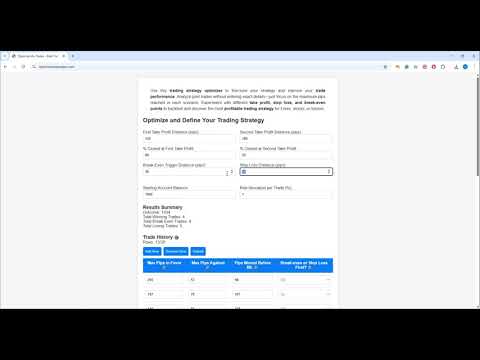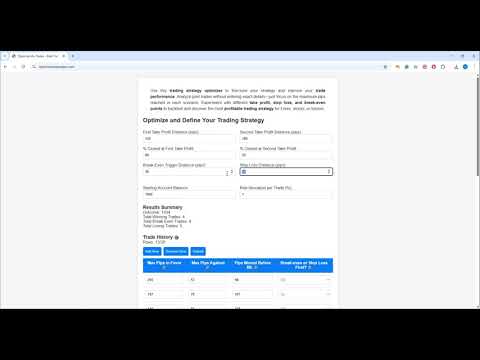FAQs
Who is this trading strategy calculator for?
This calculator is designed for traders who follow a structured risk management plan, including defined take profit (TP), stop loss (SL), and break-even (BE) rules. If you want to eliminate randomness in your trading and develop a backtested, data-driven strategy, this tool will help you optimize your approach for Forex, stocks, futures, or options trading.
How does the trading calculator work?
Simply input your trading strategy rules in the "Optimize and Define Your Trading Strategy" section, then enter your past trade history. The tool will generate a trade performance analysis, allowing you to fine-tune your risk-reward ratio, backtest strategies, and find the most profitable setup.
What trading timeframes does this calculator support?
Whether you’re a scalper, day trader, or swing trader, this tool helps you optimize your trades across any timeframe by refining your risk management and trade execution strategies.
Can I save my trading strategies?
Currently, this version is a prototype, so saving trade results is not available. However, we are planning to add this feature in future updates to help traders track their trading performance over time.
How many take-profit levels can I add?
At the moment, you can set up to two take-profit (TP) points.
What if I only want one take-profit level?
If you prefer a single take-profit target, set TP2 equal to TP1 and allocate 100% of your trade closure at TP1.
Does this trading calculator work on mobile devices?
Yes, the calculator is mobile-friendly, but we recommend using it on a desktop device for the best experience, as entering strategy parameters is easier with a larger screen.
Why am I getting an error when submitting my calculation?
Ensure that all input fields are filled in correctly and that all values are positive numbers above zero. Incorrect entries may lead to calculation errors.
How do I report a bug or request a feature?
If you encounter an issue or have a feature request, email us at optimizemytrades@gmail.com, and we’ll get back to you as soon as possible.
Can I suggest improvements or new features?
Absolutely! We welcome feedback and new ideas. Share your suggestions for improving trade analysis, strategy optimization, or new trading tools by filling out our feedback form here:
Feedback Form.
You can also email us at
optimizemytrades@gmail.com if you prefer to get in touch directly.